42Gears Mobile Device Management (MDM)
Mobile Device Management Software for Modern Workforce
42Gears SureMDM (Mobile Device Management) Software gives your IT team control and visibility from a unified console required to secure, monitor and manage any company-owned or employee-owned devices that access corporate data.

Quickly bring devices under management
Easy enrollment and authentication for BYOD and corporate devices
Ensure devices are compliant with policies
Configures profiles to enact policies for Wi-Fi, VPN and other parameters
Intuitive dashboard with simple interface
Management has never been simpler with an overview of the entire device ecosystem in your organization
Troubleshoot devices in real time
Remotely control and view mobile devices and troubleshoot issues on them
42Gears Sure MDM - Overview
Watch 42Gears Mobile Device Management in 3 Minutes
Manage your Fleet of devices running on any OS
- android
- iOS
- windows
- linux
- mac OS
- Wear OS
- VR Devices
 With Android MDM, Remotely configure and monitor Android devices including mobile device management, app management, and security features such as antivirus protection. Control access to company data, manage corporate policies, and set up employee access rights. So, in summary, Android Mobile Device Management helps businesses manage and secure their Android devices.
With Android MDM, Remotely configure and monitor Android devices including mobile device management, app management, and security features such as antivirus protection. Control access to company data, manage corporate policies, and set up employee access rights. So, in summary, Android Mobile Device Management helps businesses manage and secure their Android devices.
 iOS and iPadOS MDM solution allows IT admins to enroll and provision company-owned and employee-owned devices, troubleshoot them remotely whenever needed, push apps and content to iOS devices at once, management of applications (private as well as those downloaded from the App Store) ensure appropriate device usage, improve employee productivity, and ensure data, network, and device security.
iOS and iPadOS MDM solution allows IT admins to enroll and provision company-owned and employee-owned devices, troubleshoot them remotely whenever needed, push apps and content to iOS devices at once, management of applications (private as well as those downloaded from the App Store) ensure appropriate device usage, improve employee productivity, and ensure data, network, and device security.
 Secure, Monitor, and Manage Windows-based devices such as laptops, tablets, computers and Mobile Devices from one console in a corporate environment. An MDM solution for Windows makes it easy to enroll devices, set up restrictions and settings on devices, and remotely install or remove apps, as well as deliver content. IT administrators gain full control over the devices in the workplace, enhancing corporate data security and improvement in user and employee productivity
Secure, Monitor, and Manage Windows-based devices such as laptops, tablets, computers and Mobile Devices from one console in a corporate environment. An MDM solution for Windows makes it easy to enroll devices, set up restrictions and settings on devices, and remotely install or remove apps, as well as deliver content. IT administrators gain full control over the devices in the workplace, enhancing corporate data security and improvement in user and employee productivity
 Streamline your Linux device management with MDM for Linux laptops, computers, Raspberry PI, and other Linux based devices. Remotely Access Linux Desktop, Install Apps, Setup Linux Kiosk Mode, Run Shell Commands, App Analytics Report, Remote SSH Terminal and more.
Streamline your Linux device management with MDM for Linux laptops, computers, Raspberry PI, and other Linux based devices. Remotely Access Linux Desktop, Install Apps, Setup Linux Kiosk Mode, Run Shell Commands, App Analytics Report, Remote SSH Terminal and more.
 With 42Gears MacOS MDM solution, IT admins can easily monitor, secure, and manage macOS-based devices used within the organization, manage applications and media files over-the-air, configure profiles and commands on individual devices or groups of devices based on end-user needs and ensure compliance with IT policies, wipe or lock devices remotely, enforce security policies and restrictions on them.
With 42Gears MacOS MDM solution, IT admins can easily monitor, secure, and manage macOS-based devices used within the organization, manage applications and media files over-the-air, configure profiles and commands on individual devices or groups of devices based on end-user needs and ensure compliance with IT policies, wipe or lock devices remotely, enforce security policies and restrictions on them.

Wearables are the next big thing in the Unified Endpoint Management (UEM) industry. Wearables are set to support businesses by strengthening communication and enhancing workforce mobility and productivity, especially in challenging industries like healthcare, logistics, retail, supply chain and remote support. SureMDM by 42Gears is a UEM solution that allows enterprises to convert smartwatches running Google’s Wear OS into dedicated-purpose devices and remotely manage them, making them enterprise-ready.

Whether you use VR to train employees, provide compelling product demos for customers, or anything else, SureMDM for VR is a comprehensive and affordable VR management solution. SureMDM for VR gives you the comprehensive security needed to safely manage VR in your workplace right now – and the dynamic tools you need to future-proof your VR headsets.
Manage your Fleet of devices running on any OS
- android
- iOS
- windows
- linux
- mac OS

With Android MDM, Remotely configure and monitor Android devices including mobile device management, app management, and security features such as antivirus protection. Control access to company data, manage corporate policies, and set up employee access rights. So, in summary, Android Mobile Device Management helps businesses manage and secure their Android devices.

iOS and iPadOS MDM solution allows IT admins to enroll and provision company-owned and employee-owned devices, troubleshoot them remotely whenever needed, push apps and content to iOS devices at once, management of applications (private as well as those downloaded from the App Store) ensure appropriate device usage, improve employee productivity, and ensure data, network, and device security.

Secure, Monitor, and Manage Windows-based devices such as laptops, tablets, computers and Mobile Devices from one console in a corporate environment. An MDM solution for Windows makes it easy to enroll devices, set up restrictions and settings on devices, and remotely install or remove apps, as well as deliver content. IT administrators gain full control over the devices in the workplace, enhancing corporate data security and improvement in user and employee productivity

Streamline your Linux device management with MDM for Linux laptops, computers, Raspberry PI, and other Linux based devices. Remotely Access Linux Desktop, Install Apps, Setup Linux Kiosk Mode, Run Shell Commands, App Analytics Report, Remote SSH Terminal and more.

With 42Gears MacOS MDM solution, IT admins can easily monitor, secure, and manage macOS-based devices used within the organization, manage applications and media files over-the-air, configure profiles and commands on individual devices or groups of devices based on end-user needs and ensure compliance with IT policies, wipe or lock devices remotely, enforce security policies and restrictions on them.
Mobile Application Management (MAM)
Deploy, Manage, and Secure Apps
Distribute and control mobile applications on employee or company owned devices. Push apps to mobile devices with ease. Remotely Install applications from App Store, Google Play Store, via the 42Gears Sure MDM dashboard. Allow users to download apps on-demand through Enterprise App Store.
Block or Allow Specific Apps by creating a “Blocklist” and “Allowlist” and assign apps respectively.
Publish, manage, delete or update apps without any end-user intervention
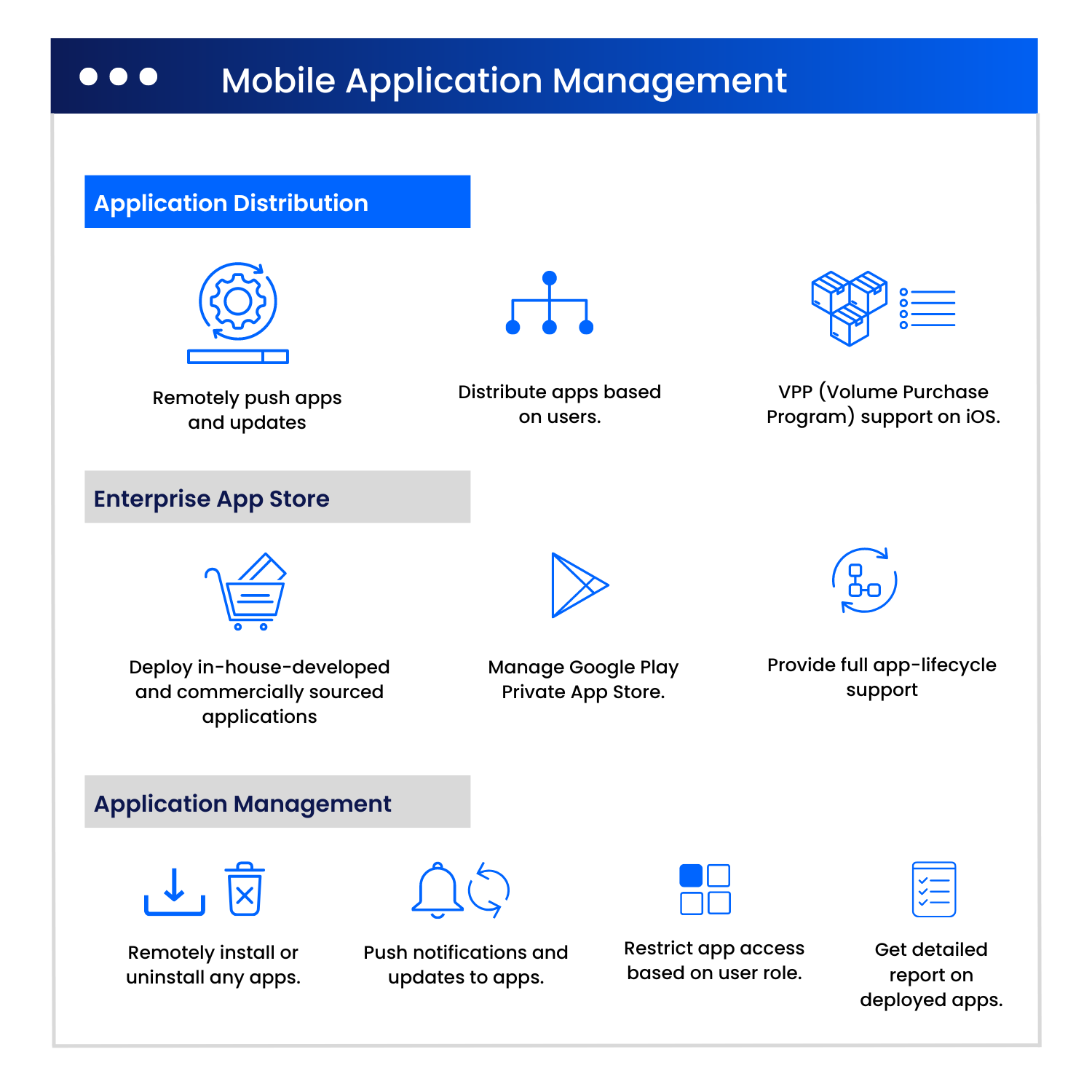

Mobile Content management (MCM)
Securely distribute content to enterprise mobile devices
- Policy enforcement: Apply content level policies with MCM functionality through device-independent encryption keys, authentication, file-sharing rules and copy/paste restriction.
- Content Push: Publish and distribute files of any size through Enterprise File Sync. Enforce rules for file distribution, deletion and replacement.
- Content Security: Securely manage files within a container. Prevent and control unauthorized data sharing.
Network, Geo & Time Fencing
Network Fence
Set network based policies on devices when they enter enterprises Wi-Fi vicinity to allow access for only whitelisted apps and URLs.
Geo Fence
Create virtual fence around buildings to configure policies for enrolled devices as they enter or exit the fence.
Time Fence
Create periodical boundaries for enrolled devices to block certain device functionalities

Device location
Location tracking in real time
Location tracking feature in 42Gears SureMDM helps the admin in providing real-time location information as well historical breadcrumb trail of locations for mobile devices. The tracking information can be used to know the current location of a device as well as use the locations where the device has been through before it reached the destination.
- Android
- iOS/ iPadOS
- macOS
- Windows
- Wear OS
- Windows Mobile/CE
- Things Devices
CamLock
Intelligent Camera Blocking
Secure and protect your enterprise-sensitive data. 42Gears CamLock prevents Employees And Visitors taking pictures with their android mobile camera in a sensitive work environment based on employee activity, location, and/or time of day.
CamLock can be integrated with attendance or visitor management systems / QR code, so smartphone cameras are blocked as soon as employees or visitors check in, and camera use is permitted again after users check out of the workplace area

Kiosk Mode Device Lockdown
Lockdown Devices in Kiosk Mode
42Gears allows IT admin to lock any devices in single or multi-app kiosk mode. Moreover, ensures that the end user cannot tamper with lockdown settings unless equipped with a special password

Application Kiosk
Restrict user access to a single or few specific applications and configure business apps and content. SureLock app kiosk software by 42Gears allows IT admin to lock any devices in single or multi-app kiosk mode

Browser Kiosk
Restrict users to only specific approved websites and set up secure browser kiosk lockdown mode on your devices. Surefox browser kiosk by 42Gears provides IT team a way to customize the end user’s browsing experience

Video Kiosk
Convery your digital signage screen into a dedicated video kiosk. SureVideo can be easily installed on any device or TV stick to display playlists containing ads, images, product videos, or business-related content in a loop
Bring Your Own Devices (BYOD)
Secure corporate data in BYOD devices while providing IT teams with the necessary tools to ensure privacy controls.
Containerization
Once a device is enrolled for a BYOD program, a work container is created on the device to allow seamless workflow without interfering with the employee’s personal content.
Device password Protection
Add another layer of security by password protecting the device and set minimum password standards, in terms of length and the variety of characters used.
Mobile Email Management
SureMDM’s mobile email management tools help you to ensure emails cannot be compromised. You can ensure that employees can only open work emails in your chosen email agent.
Your Choice of Deployment
Choose between two deployment methods – cloud-hosted (SaaS) deployment and on-premise deployment.
Cloud-Hosted or SaaS Deployment
Our vendor will Host all of your company’s data on servers actually hosted by cloud-infrastructure service providers such as AWS, Azure, or Google Cloud Platform.
On-Premise Deployment
Use on your own servers. In this case, you will be fully responsible for maintaining and protecting the MDM infrastructure.

Features of 42Gears SureMDM
- Bulk device enrollment
- Device grouping
- Containerization (BYOD)
- Geo/Time/Network Fence
- Rapid 2 way messaging
- Custom alert/ notification
- VPN Configuration
- wifi/ hotspot configuration
- Device health Monitoring
- Telecom Management
- Notification Policy
- Firewall policy
- Password policy
- Screen sharing
- Call &SMS tracking
- Remote Data Wipe
- Silent App Install/ uninstall
- Push app Distribution
- Update & config Apps
- App permission setting
- App Setting
- Execute Programs
- Run scripts/ linux shell commands
- Reboot/ troubleshoot
- Remote OS update
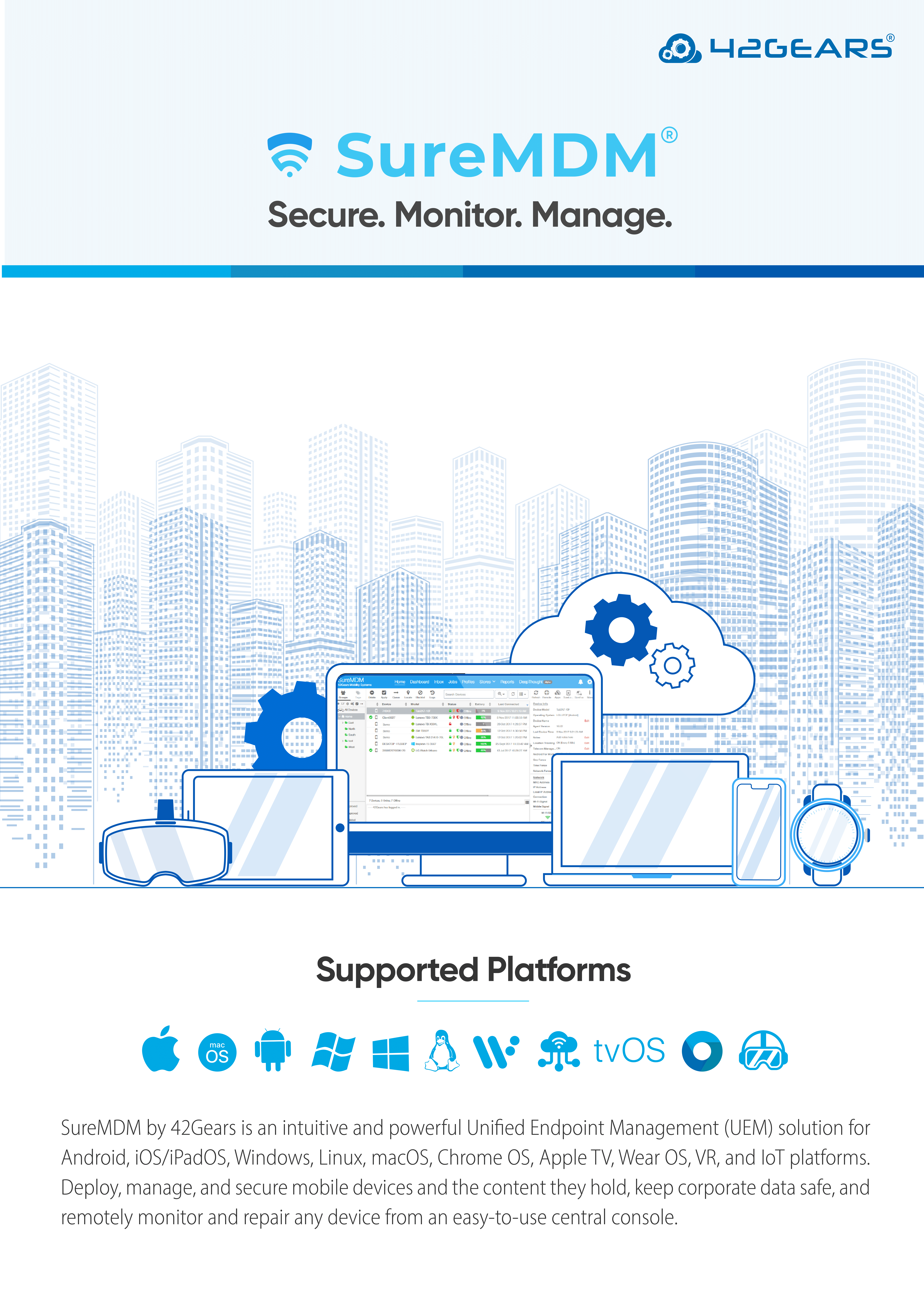
Download Corporate Brochure
42Gears SureMDM ( Mobile Device Management)
Deploy Manage and Secure mobile devices and the content they hold, keep corporate data safe, and remotely monitor and repair any device from an easy-to-use central console
Product Demo
42Gears SureMDM in Action with Bulwark Technologies
Everything you want to know about 42Gears SureMDM. Empower IT teams to secure, monitor, and remotely manage all kinds of business devices from 42Gears SureMDM (Mobile Device Management) central web console.
Schedule a FREE Demo
"*" indicates required fields
Check out Bulwark Technologies complete cybersecurity Portfolio for your cyber transformation journey?
Features of 42Gears SureMDM
Bulk device enrollment
Lorem ipsum dolor sit amet, consectetur adipiscing elit. Ut elit tellus, luctus nec ullamcorper mattis, pulvinar dapibus leo.
Device grouping
Admins can create logical groups to push job(s)/ profiles with just a single click.
Containerization (BYOD)
Empower IT admins with granular control over enterprise apps, and achieve greater levels of data security.
Geo/Time/Network Fence
Configure jobs to be deployed on the devices when user enters or exits geographical, time or network fence.
Rapid 2 way messaging
Broadcast instruction, messages and also notification to employees directly from the web console.
Custom alert/ notification
Alert Message analytics report lists the message read notification status, date and time at which the user has read the notification, and the number of times the user snoozed the message.
VPN Configuration
VPN configuration allow admin to create a secured network for the enrolled devices.
wifi/ hotspot configuration
Remotely configure Wi-Fi/ Hotspot settings on the enrolled device(s)
Device health Monitoring
Lorem ipsum dolor sit amet, consectetur adipiscing elit. Ut elit tellus, luctus nec ullamcorper mattis, pulvinar dapibus leo.
Telecom Management
Remotely set thresholds for data usage,on the enrolled devices or groups. receive automatic notifications and even block mobile data of the device if the data usage goes beyond the set threshold limit.
Notification Policy
Automatically send different types of predefines notifications when the device goes beyond the set threshold.
Firewall policy
Remotely configure and push native Firewall policy on the enrolled devices.
Password policy
Remotely configure password settings on the enrolled devices such as Minimum Password Length or Password Strength.
Screen sharing
Remotely view and control enrolled devices, browse files and folders and change device settings.
Call &SMS tracking
Remotely track Incoming, Outgoing & Missed call logs and SMS logs on the enrolled device
Remote Data Wipe
Remotely wipe sensitive data stored on an enrolled device in a single click that's been stolen or misplaced.
Silent App Install/ uninstall
Remotely install/ uninstall applications on the enrolled devices without end user interruption.
Push app Distribution
Lorem ipsum dolor sit amet, consectetur adipiscing elit. Ut elit tellus, luctus nec ullamcorper mattis, pulvinar dapibus leo.
Update & config Apps
Lorem ipsum dolor sit amet, consectetur adipiscing elit. Ut elit tellus, luctus nec ullamcorper mattis, pulvinar dapibus leo.
App permission setting
Lorem ipsum dolor sit amet, consectetur adipiscing elit. Ut elit tellus, luctus nec ullamcorper mattis, pulvinar dapibus leo.
App Setting
Lorem ipsum dolor sit amet, consectetur adipiscing elit. Ut elit tellus, luctus nec ullamcorper mattis, pulvinar dapibus leo.
Execute Programs
Lorem ipsum dolor sit amet, consectetur adipiscing elit. Ut elit tellus, luctus nec ullamcorper mattis, pulvinar dapibus leo.
Run scripts/ linux shell commands
Lorem ipsum dolor sit amet, consectetur adipiscing elit. Ut elit tellus, luctus nec ullamcorper mattis, pulvinar dapibus leo.
Reboot/ troubleshoot
Lorem ipsum dolor sit amet, consectetur adipiscing elit. Ut elit tellus, luctus nec ullamcorper mattis, pulvinar dapibus leo.
Remote OS update
Lorem ipsum dolor sit amet, consectetur adipiscing elit. Ut elit tellus, luctus nec ullamcorper mattis, pulvinar dapibus leo.
