
MSP360 Managed Backup
MSP360 Managed Backup For M365 and Google WorkSpace
Avoid data loss with MSP360, a powerful Microsoft 365 and Google Workspace online backup solution with centralized web console.

Overview MSP360 :
Powerful cross-platform backup and disaster recovery
An easy-to-use backup solution with centralized management, monitoring, reporting, and free web-based remote access. It is natively integrated with AWS, Wasabi, Backblaze B2, and Microsoft Azure to enable best-in-class data protection for Windows, Linux, macOS, VMware, Hyper-V, Microsoft 365, and Google Workspace.
MSP360 is a flexible solution capable of backing up any operating system and most applications, including Google Workspace and Microsoft 365.
For Cloud, Virtual & Physical Workloads
Bring-Your-Own-Storage
Free Web-Based Remote Access
Endpoint Threat Prevention
Save 50% of storage space with FFI
Why Do You Need to Back Up Microsoft 365 and Google Workspace
Your organization’s data is the backbone of its operations. With Microsoft 365 and Google Workspace becoming integral to business workflows, protecting the sensitive data within these platforms is not a choice but a necessity. Although Microsoft 365 and Google Workspace provide robust cloud-based productivity tools, native backup and recovery options are limited. MSP360, offered through Bulwark Technologies, is the ultimate managed backup solution for safeguarding your Microsoft 365 and Google Workspace data from accidental loss, malicious attacks, or compliance risks.
Employees may delete files, emails, or even entire folders unintentionally. Without a proper backup, these deletions can lead to data loss.
Businesses are increasingly targeted by ransomware and phishing attacks, threatening the integrity of critical data. A backup solution ensures quick recovery and minimizes downtime.
Cloud providers like Microsoft and Google have retention policies that may not align with your organizational needs, potentially leading to data gaps.
Regulatory frameworks such as GDPR, HIPAA, or local data protection laws demand robust data protection and recovery mechanisms.
Feature-Rich Backup Solution for Microsoft 365 and Google Workspace
User Friendly Online Backup With Centralized Web Console
- Access Microsoft 365 backup and manage all your endpoints from a centralized web console. Back up your data remotely and control your devices in a single pane of glass.
- Configure and manage Google Workspace backups from a centralized web console. Monitor your endpoints and control backups remotely in a one-stop-shop control panel.
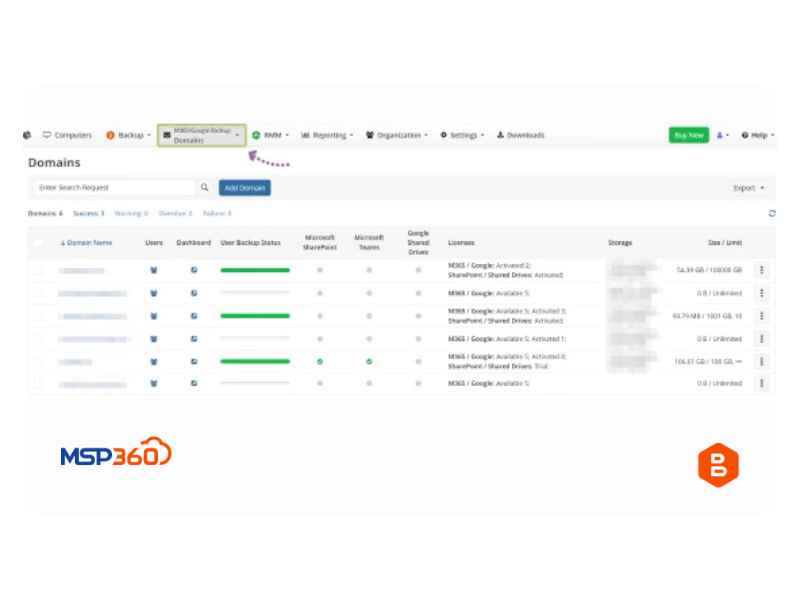
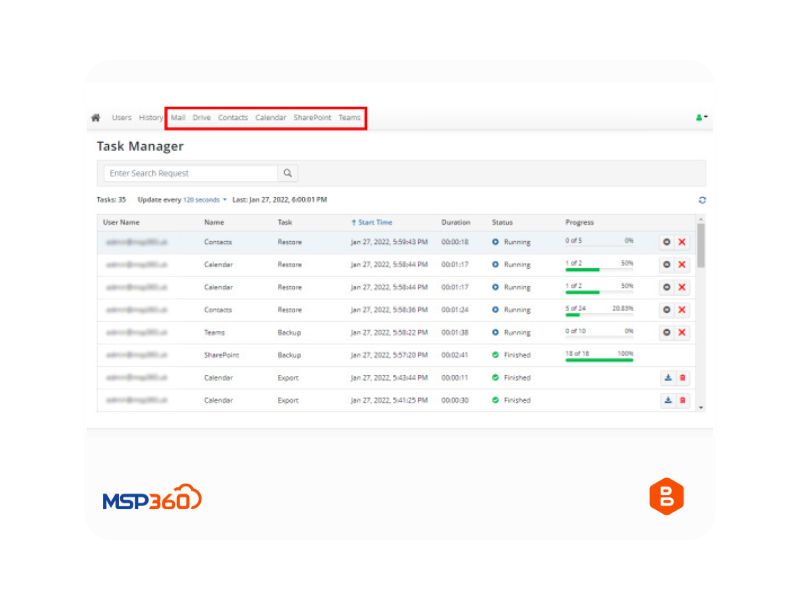
Safeguard and Protect M365 and Google Workspace Data
- Ensure reliability of Microsoft 365 data backup with MSP360 Managed Backup for Outlook Mail, OneDrive, Contacts, Calendar, SharePoint and Teams
- Ensure reliability of Google Workspace data backup with MSP360 Managed Backup for Gmail, Google Drive, Contacts, Calendar, and shared drives.
Export Files to PST
- With the export to PST feature, you can easily configure export of backed up Mail, Contacts and Calendars at item level or for multiple mailboxes at once.
- Export full user accounts, including mailboxes, contacts and calendars, or create an item-level export of individual mailboxes, folders, and email messages.
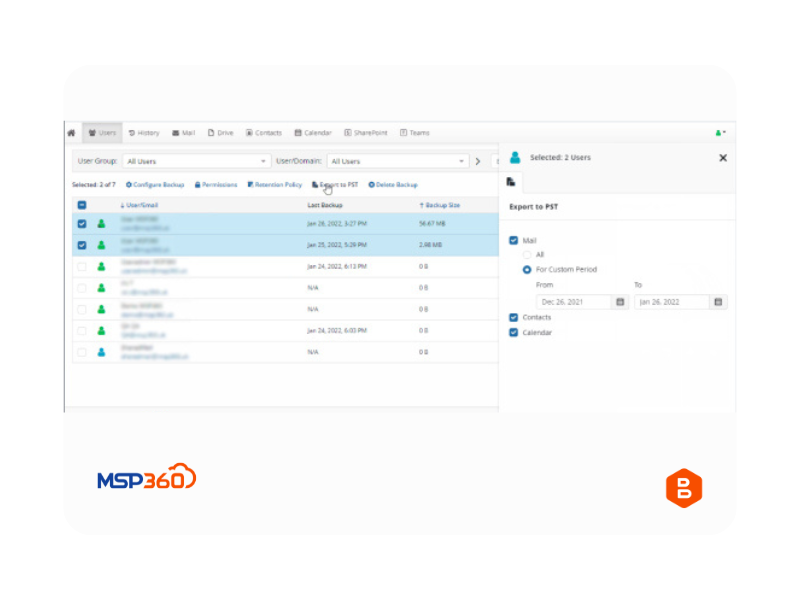
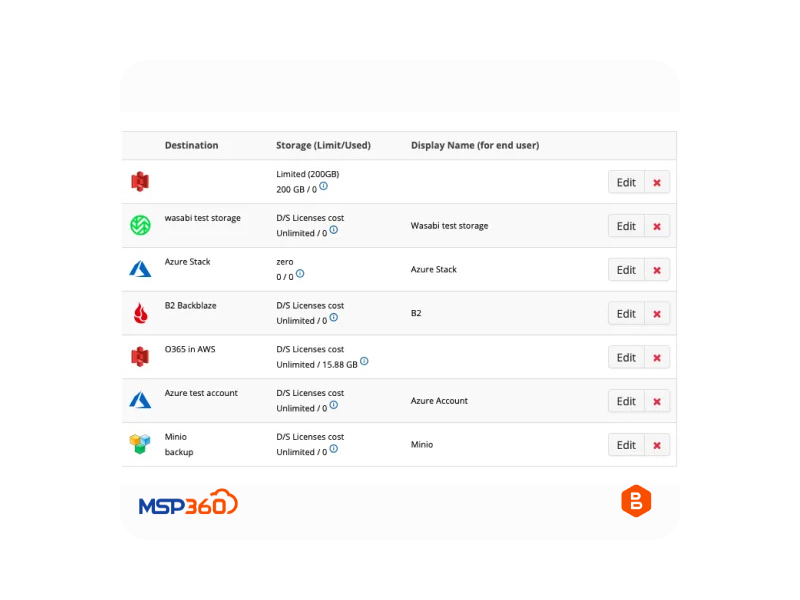
Cloud Storage of Your Choice
- Use the cloud storage of your choice to ensure total backup protection. We support Amazon S3, Microsoft Azure, Wasabi, Backblaze B2, Google Cloud Storage, and S3-compatible storage solutions.
Object Lock (Immutability) for Microsoft 365 Backup and Google Workspace
- MSP360 Managed Backup strengthens protection against evolving security threats and compliance standards. You can confidently manage your data assets, knowing they are protected against malicious interference and hacker attacks.
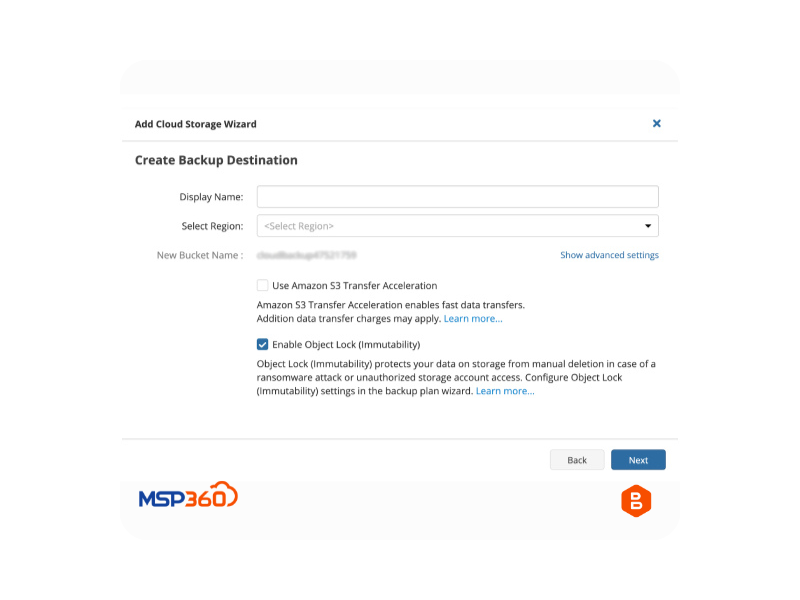
Simple and Reliable Cloud Backup for Microsoft Office 365 and Google Workspace
Comprehensive Data Protection for M365 and Google Workspace:
While Microsoft and Google provide secure infrastructure, they leave the responsibility of safeguarding your data to you. MSP360 ensures seamless backup and recovery for both Microsoft 365 and Google Workspace, protecting your critical data from loss and enabling swift restoration when needed.
Flexible and Granular Restore Options:
MSP360 Managed Backup provides unmatched restore flexibility, allowing you to recover entire backups or individual items with ease. Restore mailbox items, OneDrive files, contacts, Office 365 calendars, SharePoint files, and more—all in just a few clicks
Customizable Scheduling and Retention Policies:
MSP360 Managed Backup offers fully customizable scheduling and retention options, allowing you to run backups manually or automate them to fit your needs while tailoring data retention settings to meet your specific requirements.
Fast and Flexible Restore with PST Export:
MSP360 Managed Backup streamlines the restore process with a quick cloud-to-local folders feature and supports exporting to PST format. Whether you need to restore entire user accounts, including mailboxes, contacts, and calendars, or perform item-level exports of specific mailboxes, folders, or email messages, MSP360 makes it faster and easier.
Automated and Reliable Backups for M365 and Google Workspace:
MSP360 Managed Backup ensures peace of mind with robust, automated backups that run at least twice daily. Whether for Microsoft 365 or Google Workspace, backup jobs start automatically and cover all critical apps and objects, eliminating the need for manual intervention.
Ransomware Protection with Point-in-Time Backups
MSP360 Managed Backup adds an extra layer of security for both Microsoft 365 and Google Workspace by enabling point-in-time backups, ensuring your critical files are safe and can be restored to a previous state in case of ransomware attacks or data loss.
Key Features of MSP360 Managed Backup
For Microsoft Office 365:
Automated BackUps
Set up automated schedules to ensure continuous protection without manual intervention
Granual Recovery
Restore individual emails, files, or entire folders based on your specific needs.
Data Protection across Apps
Protect data in Microsoft Teams, OneDrive, SharePoint, Outlook, and more.
Cross Platform Support
MSP360 supports hybrid environments, making it ideal for businesses using multiple cloud and on-premise solutions.
For Google Workspace:
Comprehensive Workspace Backup
Backup emails, Drive files, calendars, and Google Meet recordings.
User-Friendly Dashboard
Monitor and manage all backups through a single, intuitive interface.
Versioning Support
Keep multiple versions of files for enhanced flexibility and recovery options.
Data Sovereignty Compliance
MSP360 ensures that your data stays within compliant storage locations.
FAQ of MSP360 Managed Backup for Microsoft 365 and Google Workspace.
For Microsoft 365, you can back up and recover Mail, OneDrive, Contacts, Calendar, SharePoint and Teams.
For Google Workspace, You can back up and recover Gmail, Google Drive, Contacts, Calendar, and shared drives.
Once you have signed up for MSP360 Managed Backup and purchased the Office 365 / G Suite license, find the O365 / G Suite tab in the upper navigation, enter the Access panel in the General section and start configuring your backups.
Yes, you can view reports in the dedicated section in the web control panel, or schedule customizable email reports.
Even though Microsoft manages some aspects of the security of Microsoft 365, without a comprehensive backup solution for Microsoft 365, you have very limited control over your and/or your customers’ data. You also face a higher risk of data retention policy gaps and regulatory non-compliance. That’s why you need to implement a third-party solution to back up your data on a regular basis.
Although Google Workspace is a fully hosted and managed service, there are a number of situations that could arise where you suffer permanent data loss. That’s why you need to implement a third-party solution to back up your data on a regular basis.
Yes, you need a SharePoint / Teams / Shared Drives license.
Authorised Distributor for MSP 360 Backup and IT Management Software
Bulwark Technologies Pvt Ltd. is an authorised distributor for MSP360 Backup and IT Management Software in India. MSP360 is a best-in-class Backup and IT Management Platform for MSPs and internal IT teams developed to protect your data and your endpoints from the most advanced ransomware threats. MSP 360 develops online backup, remote desktop and file management products integrated with more than 20 cloud storage providers.
Proud to be a G2 Leader
#1 SaaS Backup On G2

Product Demo
Microsoft 365 and Google Workspace Backup with MSP360
During the personal demo with Bulwark Technologies, you will see MSP360 Managed Backup in action. To give you a better understanding of what value it can bring to your business during the demo session you will:
- Learn how to get started with the service
- See how to schedule and run backups
- Understand how to remotely manage and monitor end-user's backups
- Get all your questions addressed
Schedule a FREE Demo
"*" indicates required fields


